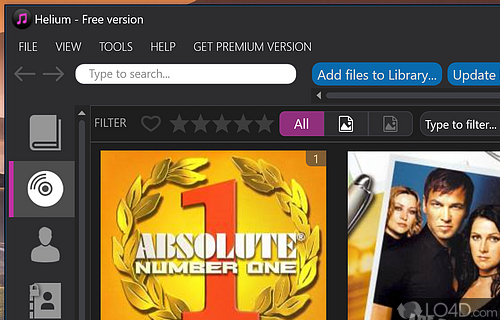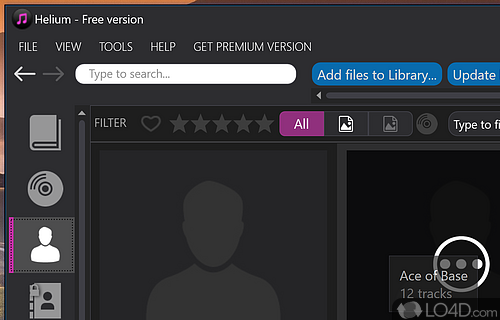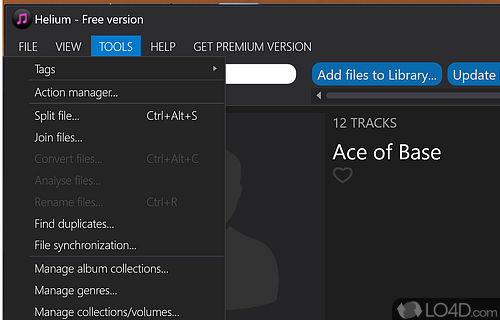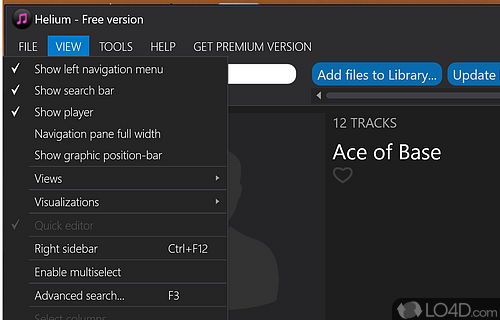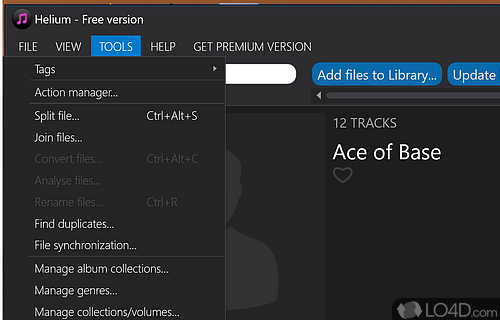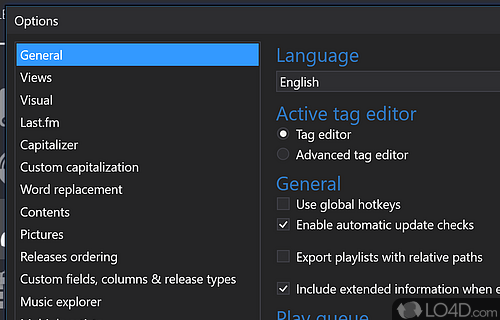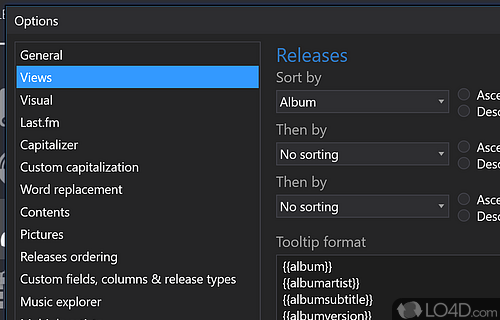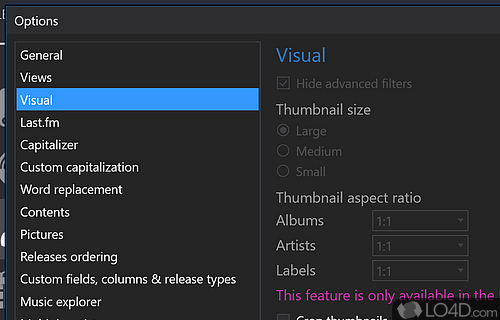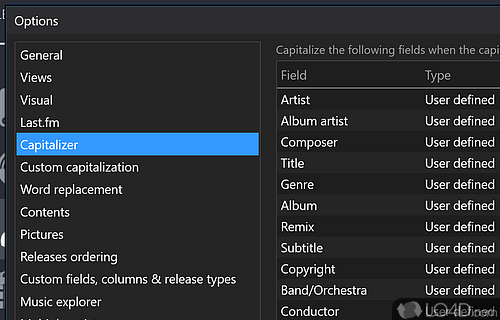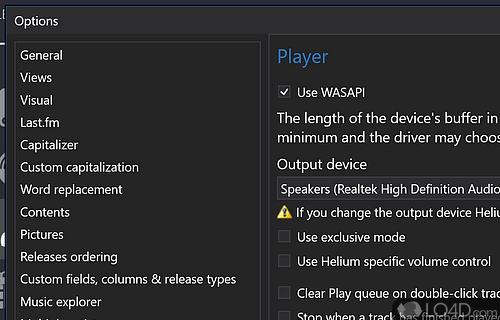Feature-packed audio and music catalog management utility which can play music and organize them by tagging and mirroring it on portable playback devices.
Helium Music Manager is a shareware music management app and cataloger developed by Intermedia Software for Windows. It's feature-rich, easy-to-use, portable, well-designed and comprehensive.
The download has been tested by an editor here on a PC and a list of features has been compiled; see below. We've also created some screenshots of Helium Music Manager to illustrate the user interface and show the overall usage and features of this music management program.
Helium Music Manager is a powerful and comprehensive music management program. It allows users...
Helium Music Manager is a powerful and comprehensive music management program. It allows users to organize, catalog, and play their music library with ease. Its user-friendly interface and sophisticated features make it a great choice for music lovers looking to keep their library in order.
The user layout of Helium Music Manager is straightforward and intuitive. Its two-panel interface allows users to easily find and access their music library with just a few clicks. The left panel is the "collection" which displays all the albums in the library, while the right panel displays the tracks in the current album. The software also has a "Now Playing" tab that shows the tracks that are currently playing.
It's a music tagger, renamer, cataloguer, browser, playlist manager and report creator. It can catalogue, edit and play the most common music formats (MP3, Ogg, WMA, iTunes M4A, FLAC, APE and MPC) as well as standard Audio CDs. Catalogue your entire music music collection with just a few clicks, regardless which media the music is stored on.
Features of Helium Music Manager
- Audio Converter: Convert audio files between a variety of formats.
- Audio Editing: Make adjustments to audio files such as equalization, normalization and volume adjustments.
- Automatic Tagging: Helium enables users to automatically tag their music library with advanced audio analysis.
- Automation: Automate tasks such as tagging and renaming music files.
- Batch Processing: Automatically process large batches of music files.
- Cloud Integration: Synchronize music libraries across multiple devices, including cloud storage.
- Cover Art: Automatically search for and apply cover art to music files.
- File Organization: Easily organize music files with customizable folder structures.
- Music Visualization: Visualize music files with a range of visualization options.
- Playback: Play music files with a variety of playback controls.
- Playlist Creation: Create playlists from any collection of music and save them for later use.
- Plugins: Extend the functionality of Helium with a range of third-party plugins.
- Reporting: Generate reports on music collections, including play count, last played and more.
- Skins: Customize the look and feel of Helium by applying user-created skins.
- Web Integration: Stream music to a variety of web services.
Compatibility and License
This download is licensed as shareware for the Windows operating system from cataloging software and can be used as a free trial until the trial period ends (after an unspecified number of days). The Helium Music Manager 17.4.551 demo is available to all software users as a free download with potential restrictions and is not necessarily the full version of this software.
What version of Windows can Helium Music Manager run on?
Helium Music Manager can be used on a computer running Windows 11 or Windows 10. Previous versions of the OS shouldn't be a problem with Windows 8 and Windows 7 having been tested. It comes in both 32-bit and 64-bit downloads.
Filed under: